Try our 48 HR TRIAL on one device only
to see whether our External TV is right for you!
PLEASE NOTE: We are recommending
the New Onn 4k Android box or 19.98 4k Onn Stick for
this service. With the recent updates this is the best
device to insure your service stays connected.
If you change devices send us an email to reset the account.
BEST External TV Channels
soplayer or norago app
Movies
Sports
TV Shows
latest series
HD Sports
COMPATIBILITY
We recommend using fire stick, ONN Android 4K box, WebTV (browser), are the supported platforms.
GREAT SUPPORT
VIDEO ON DEMAND
To have the best service we recommend using and outside device to connect to the service.
cheaper Subscription Plans with the same powerful content
5 device connections
smart tv
Onn android box
PC
tablets
FAQ
Please note your billing statement will show : STAR IMAGE and not my5lines.
Make note of our business hours
all orders are processed during these hours: allow up to 24 hours for your order to be processed. Be sure to check your junk mail/ spam mail and for correct spelling.
thank you for your business
contact emial: support@jellysales.com
(My5lines.com old service website)
NOTE: 4k Onn Android Box $19.98 from Walmart or FIre Stick / Cube best devices: Due to recent news of Fire stick updates no longer allowing developer options: we recommend all customers to look for Android based device such as the Nevida Sheild or Onn 4 K box or the larger stick.
Step 1: Pick your package and create and account. Complete order then choose your payment option : check out to send payment to cash app $my5pays or check out with your credit/debit card. Two options to now pay for your service, (ONLY enter name in comment section on cash app.
SO Player isn’t directly available from the Amazon App Store. You need to sideload it using the Downloader app on FireStick.
Don’t worry, though. The entire process isn’t as complicated as it sounds. Follow below to show you how to do it with step-by-step instructions.
Divided the whole process into two parts to make it seamless. Let’s start with the first phase.
Part 1: Prepare FireStick for Sideloading
The quick steps are as follows:
1. Go to FireStick home, select Find, and click the Search menu. Type downloader (Downloader AFTVnews ONN device) and click on the Downloader from the list below.
After that, identify the app with the orange logo and click on it. Then click Get or Download to install the Downloader on FireStick.
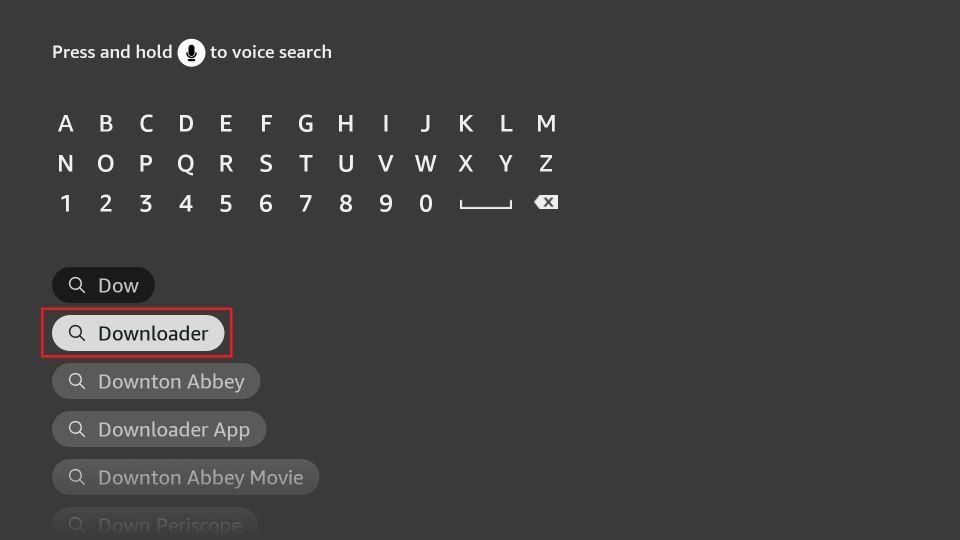
2. Press the Home button to return to FireStick home. Scroll right to the Settings gear and click on it. Open the My Fire TV menu. Next, explore Developer Options.
You will see one of the following two options depending on your FireStick device version:
- Option 1— Install Unknown Apps: Click it and enable Downloader on the next screen.
- Option 2—Apps from Unknown Sources: Click this option and then click Turn On at the following prompt.
Note: If you do not see Developer Options, go to Settings > My Fire TV > About.
Now, select Fire TV Stick and click it 7 times to enable Developer Options.
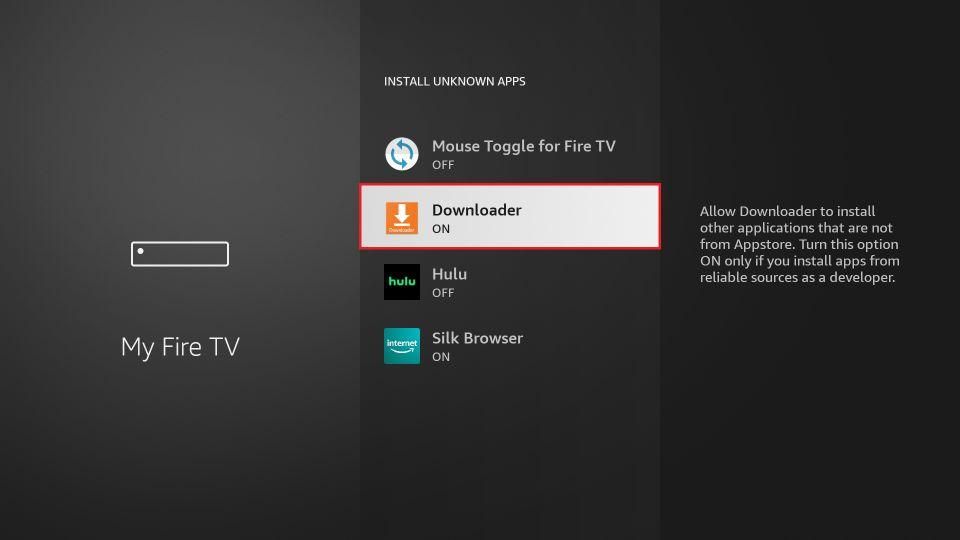
That’s it. Your FireStick is ready to install third-party apps from the web.
Part 2: Install SO Player on FireStick
Let’s install SO Player on FireStick:
1. Launch Downloader from the Your Apps & Channels screen.
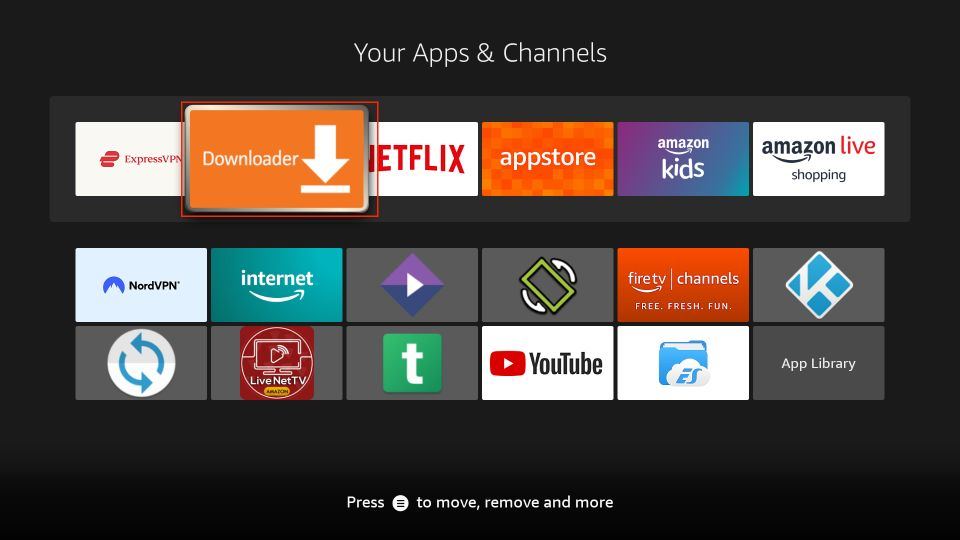
2. Go to the Browser section and select the URL box.

3. Enter firesticktricks.com/so and click Go.
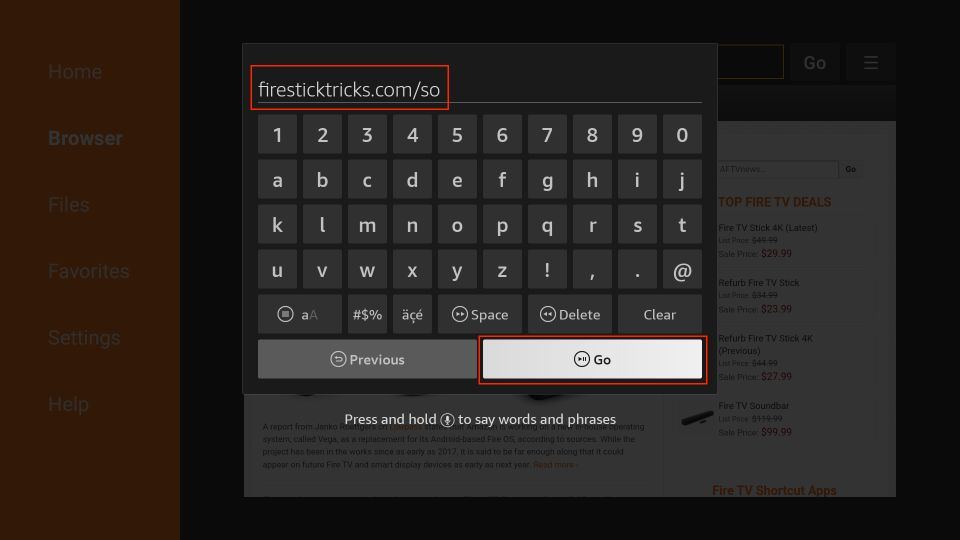
4. Wait for the SO Player APK download process to complete.
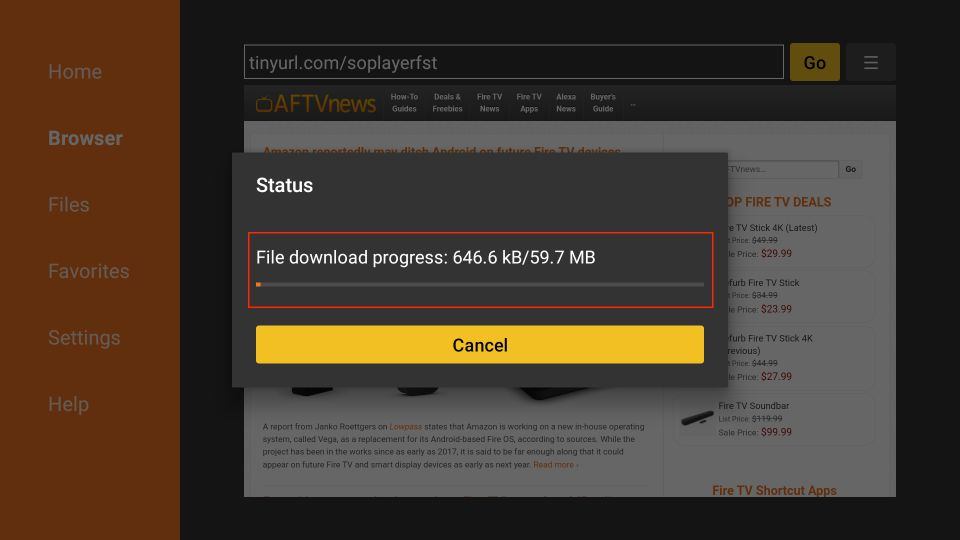
5. Click Install when SO Player APK stages for installation.
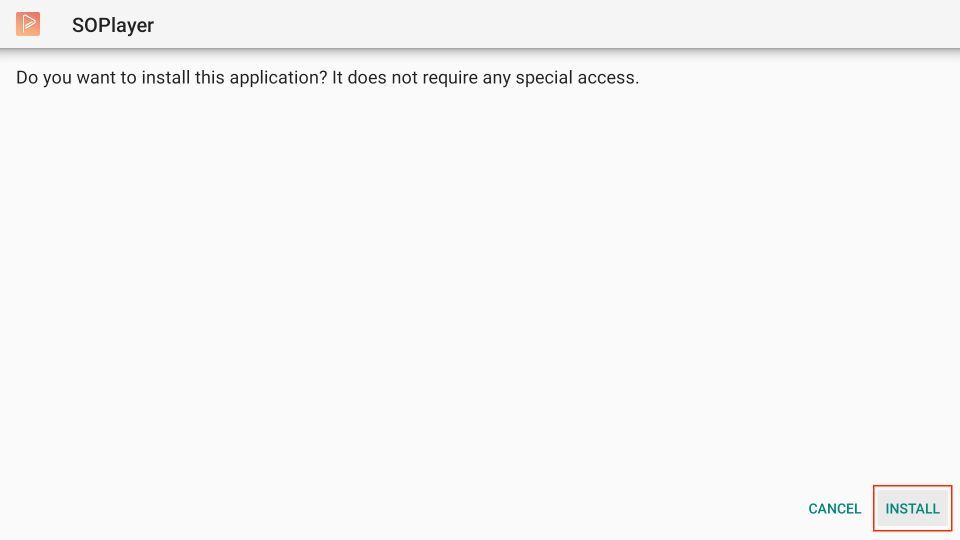
6. Select Done when the SO Player installation is complete.
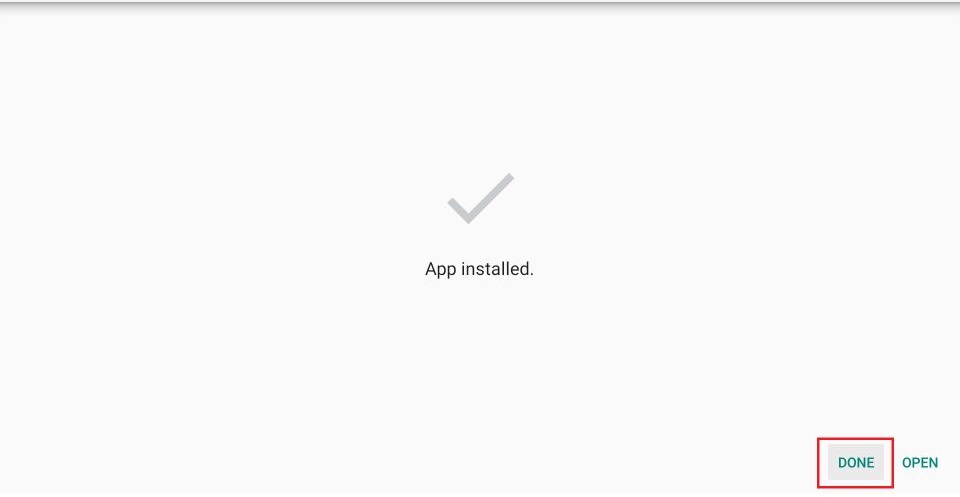
7. Delete the APK file from FireStick to save space after installation. Click Delete.
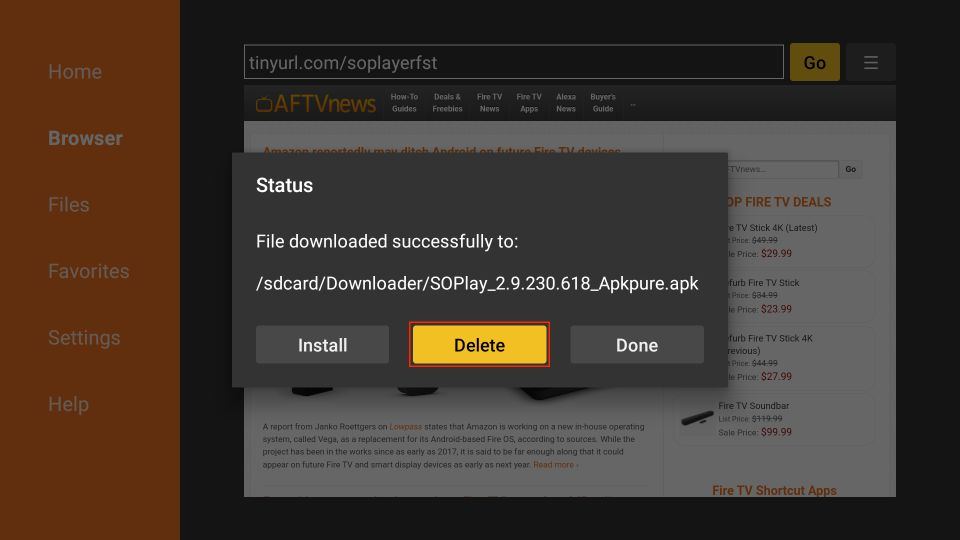
8. Click Delete again to remove the SO Player APK file from your FireStick.
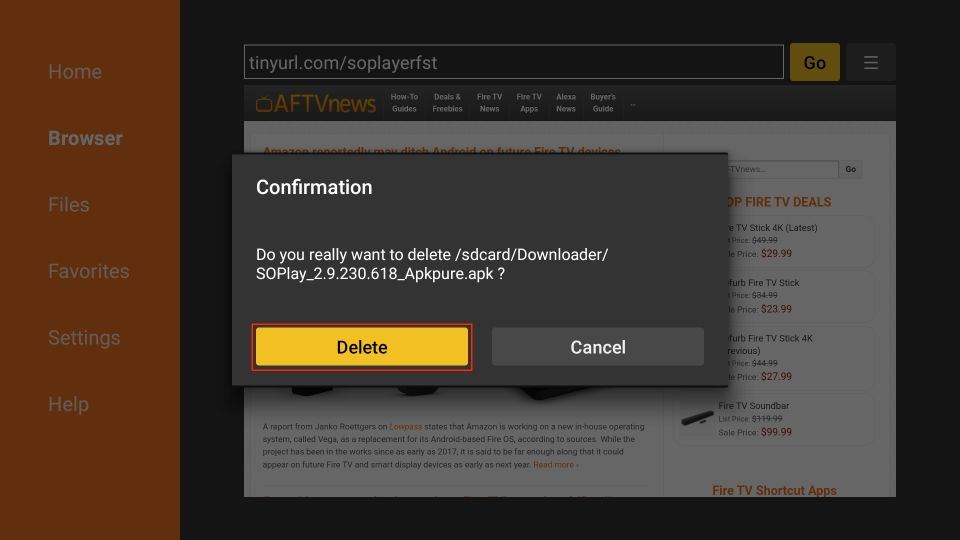
You have successfully installed SO Player on FireStick.
Step 3: once our staff processes your payment you will be sent and email with in 24 hours with log in information for your app.
Step 4: please do not forget to send payment using cash app: after a successful purchase your will be emailed log in for the app. please see link above to create an cash app account.
Step 5: Good job! You have now access to our content once you send payment to Cash App
Install Soplayer or Norago
Time needed: 15 minutes.
How to install
You can download the APK of IPTV smarters pro via direct link by Downloader app in Fire TV or android device , follow this steps:
1- Install Downloader on your Amazon fire TV . or android box
2- Select the nav tabs from the home screen by pressing up, and scroll right to reach Settings. From this menu, select Device. Next, pick Developer Options and you should see a sub-menu that includes the entry ‘Apps from Unknown Sources’. Select it, making sure it reads ON underneath. (if you do not see developer options, click the center button 8 to 10 times and it will pop you you are developer)
3- go back to Downloader app. On the app’s initial page you’ll see a white box into which you can type a URL. Select it
enter in one of the links below, only one do not install both pick soplayer or norago link and follow on screen prompts
https://firesticktricks.com/so for soplayer app
https://rb.gy/yyrlpo for norago app
always check your junk mail and spam, you can also log on to your customer account click “HELLO” YOUR NAME and then email history. This will show a list of all emails we have sent to you for future reference to refer back to.
YOUCAN NOT use more than one ip address per account subscription or more then 1 mobile device (tablet or phone not both)
any attempt to use more than one ip address at the same time exposes your subscription to get permanently terminated, WITH OUT REFUND OR NOTICE.
Client is responsible for his device and setting up correctly. It is the customers reasonability to know device type, model, app used and how to install, set up also operate. There are videos on youtube to show you have to install and set up the apps, just be sure you use all links, log in information we provided in place of what they show.
nora go / soplayer
1 Months
5 Connections
$39.00
- Over 500 Channels
- Movies, TV Shows & Series
- FHD, HD & SD Channels
- Premium Channels
- Updates weekly
- allow up to 24 hours for set up email
- Credit/Debit Card or Cash app $my5pays
nora go / soplayer
3 Months
5 Connections
$115.00
- Over 500 Channels
- Movies, TV Shows & Series
- FHD, HD & SD Channels
- Premium Channels
- Updates weekly
- allow up to 24 hours for set up email
- Credit/ Debit Card or Cash app $my5pays
nora go / soplayer
6 Months
5 Connections
$225.00
- Over 500 Channels
- Movies,TV Shows & series
- FHD, HD & SD channels
- Premium Channels
- Updates weekly
- allow up to 24 hours for set up email
- Credit/ Debit Card or Cash app $my5pays
NOra go / soplayer
12 Months
5 Connections
$425.00
- Over 500 Channels
- Movies, TV Shows & Series
- FHD, HD & SD Channels
- Premium Channels
- Updates weekly
- allow up to 24 hours for set up email
- Credit/Debit Card or Cash app $my5pays
